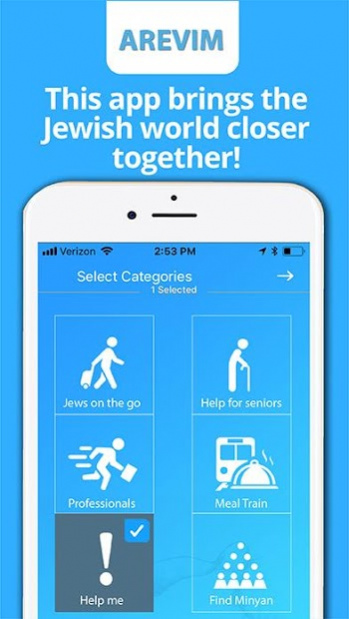Arevim™ 6.2
Download
Free Version
Publisher Description
Arevim is the app that brings the Jewish community together. 4b5a375575
Wherever you are, you can ask/provide help to other Jews around you in just 3 clicks, instantly.
Examples? Sure!
- Seek immediate help should you find yourself in distress
- Seek help for an elderly person (i.e. run errands, provide company, etc.)
- Find a place to stay on Shabbat wherever you are
- Get Kosher foods or ingredients
- Ask for advices about a trip to Israel or even Aliya
- Find a Hebrew tutor in NYC
- Locate professionals who are members of the community
- Find a Minyan
The Arevim app is simple to use – simply open the app, choose the type of help you need from a pre-defined list of requests or spell our exactly what you need. Select the geographical range for sending your request. Then press “Send.” The app lets you know how many Arevim will receive your message, so you immediately know how many members of the network are within reach.
Arevim respects your privacy, doesn’t follow your conversations, and also respects the need to post anonymous messages.
Enjoy and share!
About Arevim™
Arevim™ is a free app for Android published in the Chat & Instant Messaging list of apps, part of Communications.
The company that develops Arevim™ is Angels Mobile. The latest version released by its developer is 6.2.
To install Arevim™ on your Android device, just click the green Continue To App button above to start the installation process. The app is listed on our website since 2018-05-10 and was downloaded 4 times. We have already checked if the download link is safe, however for your own protection we recommend that you scan the downloaded app with your antivirus. Your antivirus may detect the Arevim™ as malware as malware if the download link to com.topspintec.angel.android is broken.
How to install Arevim™ on your Android device:
- Click on the Continue To App button on our website. This will redirect you to Google Play.
- Once the Arevim™ is shown in the Google Play listing of your Android device, you can start its download and installation. Tap on the Install button located below the search bar and to the right of the app icon.
- A pop-up window with the permissions required by Arevim™ will be shown. Click on Accept to continue the process.
- Arevim™ will be downloaded onto your device, displaying a progress. Once the download completes, the installation will start and you'll get a notification after the installation is finished.